-
안드로이드 스튜디오와 node.js를 연동하여 회원탈퇴 기능 구현하기플젝기록/한이음 프로젝트 2021. 8. 19. 11:39
기능 구현하기에 앞서, 우선 AWS의 ec2에 RDS를 설치했고 RDS중에서 MySQL을 이용했다.
그리고 나는 window이기 때문에 putty를 이용하여 서버에 접속했다. 아래 블로그를 참고하여 EC2인스턴스에 접속했다.
[AWS] EC2 인스턴스 Putty 로 접속하기
리눅스 환경이라면, ssh -i <파일> <서버IP> 옵션을 줘서 간단하게 접속할 수 있습니다. 윈도우 환경에서는 그럴수 없으므로 Putty 를 사용하여 EC2 인스턴스에 접속합니다. 접속하는 방법을 알아보겠
mozi.tistory.com
https://blog.naver.com/zion830/221661486117
AWS를 활용한 안드로이드 앱 (6) 안드로이드에서 로그인, 회원가입 구현하기, Retrofit 라이브러리로
이 글은 본인의 AWS 이용기를 정리한 글로, 글 전체의 목차는 https://blog.naver.com/zion830/22135330...
blog.naver.com
위 블로그를 많이 참고했다.
프로젝트가 어느정도 진행되었는데, 그중에서 몇가지만 포스팅 해보려고 한다.
내가 맡은 부분중에 하나가 회원탈퇴 기능이었는데, 회원탈퇴 기능을 통해 전체적으로 node.js와 안드로이드가 연동하는 과정을 확인할 수 있다.
Retrofit 라이브러리를 이용하여 통신을 설정했다.
(ui는 나중에 수정할 예정이다.)
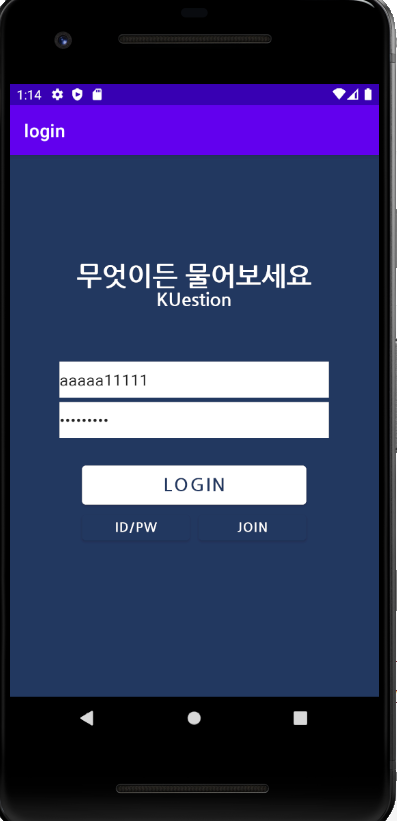
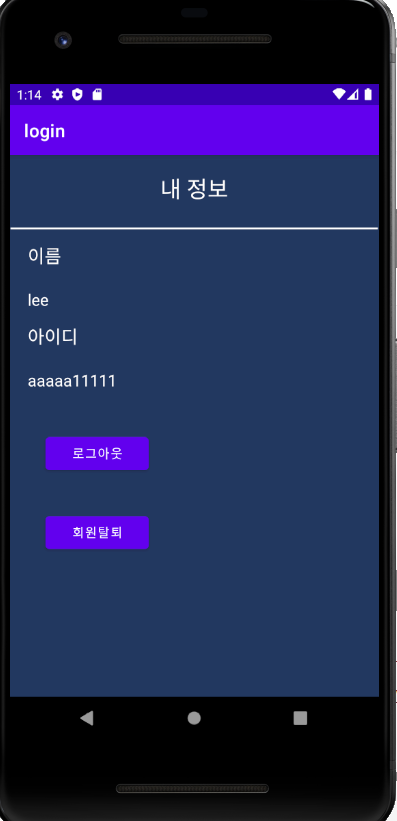
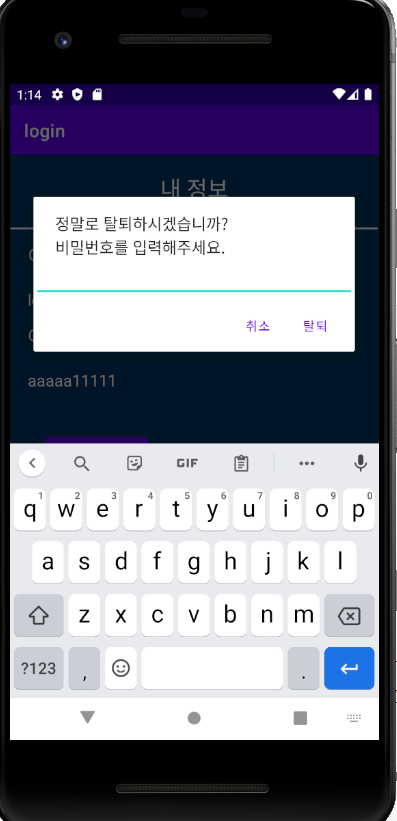
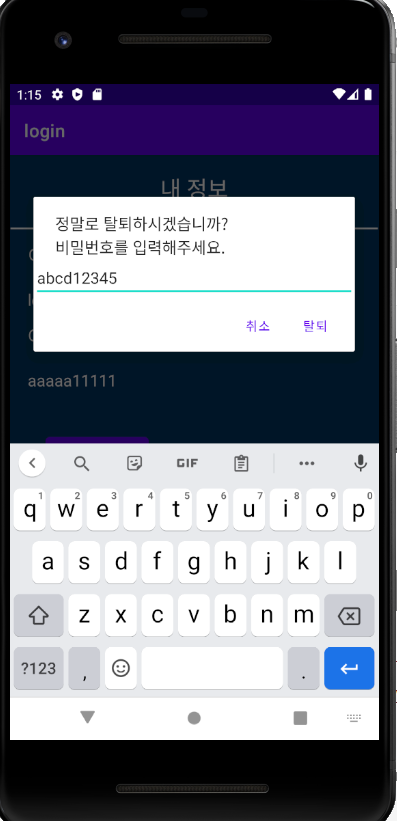
<인터넷 설정 -AndroidManifest.xml>
인터넷 설정과 page설정해주기
<uses-permission android:name="android.permission.INTERNET" /> <activity android:name=".MemberPageActivity" /><데이터 클래스 >
각각 서버에 전송하고, 서버로부터 응답받을 데이터들을 정의했다.
FindPwData_delete.java
package retrofit; import com.google.gson.annotations.SerializedName; public class FindPwData_delete { @SerializedName("passwd") private String passwd; @SerializedName("id") private String id; public FindPwData_delete(String passwd, String id) { this.passwd = passwd; this.id= id; } }FindPwResponse_delete.java
package retrofit; import com.google.gson.annotations.SerializedName; public class FindPwResponse_delete { @SerializedName("code") private int code; @SerializedName("message") private String message; public int getCode() { return code; } public String getMessage() { return message; } }<API 인터페이스 정의>
서버에 요청하고, 요청받는 방법을 정의한 인터페이스이다.
PWFind라는 메소드를 호출하면 FindPwData_delete 타입의 data를 서버에 넘겨주고,
FindPwResponse_delete 타입의 데이터들을 서버로부터 받게되는 형식이다.
데이터 형식은 위에서 정의했다.
package retrofit; import retrofit2.Call; import retrofit2.http.Body; import retrofit2.http.POST; public interface ServiceApi { @POST("/user/findPW_delete") Call<FindPwResponse_delete> PWFind(@Body FindPwData_delete data); }MemberPageActivity.java
xml코드에서 '탈퇴하기'버튼의 id값은 deleteMemberButton이다.
여기서 핵심코드는
service.PWFind(new FindPwData_delete(input_pw, input_id )).enqueue(new Callback<FindPwResponse_delete>() {
@Override
public void onResponse(Call<FindPwResponse_delete> call, Response<FindPwResponse_delete> response) {onResponse메소드를 오버라이딩해서 주고받는 데이터타입을 설정함.
response.body를 통해 FindPwResponse_delete 데이터 타입에 접근할 수 있다.
Button deleteMemberButton = (Button) findViewById(R.id.deleteMemberButton); deleteMemberButton.setOnClickListener(new View.OnClickListener() { @Override public void onClick(View view) { String input_id = id; EditText editText = new EditText(MemberPageActivity.this); AlertDialog.Builder builder = new AlertDialog.Builder(MemberPageActivity.this); builder.setTitle("정말로 탈퇴하시겠습니까? \n" + "비밀번호를 입력해주세요.") .setView(editText); builder.setPositiveButton("탈퇴", new DialogInterface.OnClickListener() { @Override public void onClick(DialogInterface dialogInterface, int i) { String input_pw = editText.getText().toString(); System.out.println(input_pw);//잘 들어옴 //데이터베이스의 passwd 비교 service.PWFind(new FindPwData_delete(input_pw,input_id)).enqueue(new Callback<FindPwResponse_delete>() { @Override public void onResponse(Call<FindPwResponse_delete> call, Response<FindPwResponse_delete> response) { FindPwResponse_delete result = response.body(); System.out.println(result.getCode()); // 잘 들어옴 if (result.getCode() == 200) { Toast.makeText(MemberPageActivity.this, result.getMessage(), Toast.LENGTH_SHORT).show(); Intent intent = new Intent(getApplicationContext(), MainActivity.class); startActivity(intent); } else { Toast.makeText(MemberPageActivity.this, result.getMessage(), Toast.LENGTH_SHORT).show(); } } @Override public void onFailure(Call<FindPwResponse_delete> call, Throwable t) { Toast.makeText(MemberPageActivity.this, "탈퇴 에러", Toast.LENGTH_SHORT).show(); Log.e("탈퇴 에러", t.getMessage()); //탈퇴 에러시 그대로.. Intent intent = new Intent(getApplicationContext(), MainActivity.class); startActivity(intent); } }); } });서비스 객체 생성해주는것도 잊지말자
service = RetrofitClient.getClient().create(ServiceApi.class);RetrofitClient.java
retrofit 통신을 정의해준다.
포트번호를 바꿀때 BASE_URL의 port번호도 꼭 바꿔줘야한다.
package retrofit; import retrofit2.Retrofit; import retrofit2.converter.gson.GsonConverterFactory; public class RetrofitClient{ private final static String BASE_URL = "ec2주소"; private static Retrofit retrofit = null; private RetrofitClient() { } public static Retrofit getClient() { if (retrofit == null) { retrofit = new Retrofit.Builder() .baseUrl(BASE_URL) // 요청을 보낼 base url을 설정한다. .addConverterFactory(GsonConverterFactory.create()) // JSON 파싱을 위한 GsonConverterFactory를 추가한다. .build(); } return retrofit; } }
main.js
node.js 코드이다. 여기서 데이터베이스로 접근할 수 있다. json형식을 통해 데이터를 주고받을 수 있다.
app.post('/user/findPW_delete', function (req, res) { var passwd = req.body.passwd; var id = req.body.id; var sql = 'select * from user where passwd = ? and id =?'; var params = [passwd,id]; connection.query(sql, params, function (err, result) { var resultCode = 404; var message = '에러가 발생했습니다'; if (err) { console.log(err); } else { if (result.length === 0) { resultCode = 204; message = '비밀번호가 틀렸습니다.'; }else { var id = result[0].id; var sql2 = 'delete from user where id = ?'; connection.query(sql2,[id], function (err, result) { if(err){ message ='계정삭제 오류 발생'; } }); resultCode = 200; //탈퇴 성공 message ='탈퇴가 완료되었습니다.'; } } res.json({ 'code': resultCode, 'message': message, }); }); });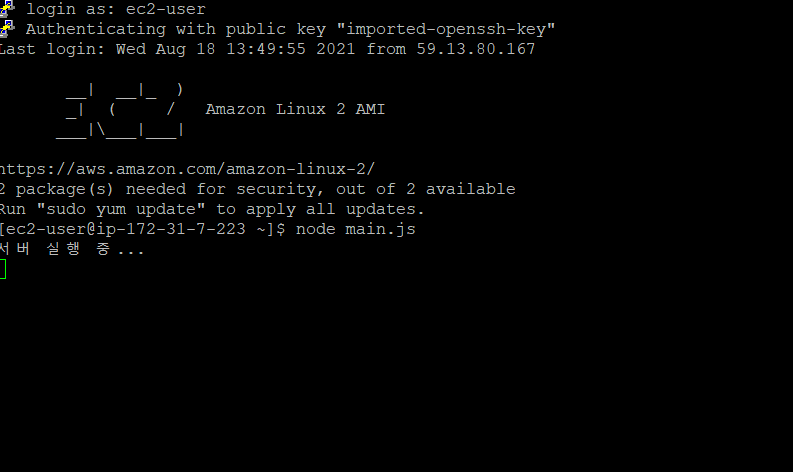
ec2 서버 실행중인 모습.. '플젝기록 > 한이음 프로젝트' 카테고리의 다른 글
안드로이드 스튜디오와 node.js를 연동하여 아이디 중복확인 설정하기 (0) 2021.08.19